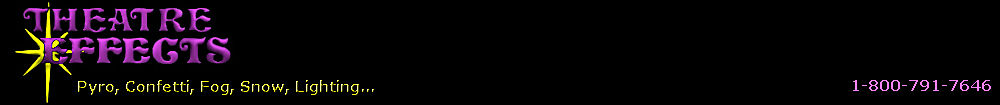Strobelight Control
There are a number of ways to get your strobelight to flash at the desired speed, at the appropriate part of your show, and you don't need expensive equipment to do it. The simplest way is simply to plug it in on cue. (By "plug it in" I mean into a standard electrical wall outlet, or extension cord.)
To use this method, the power switch on your strobe must be left "on" and the speed adjustment knob must be pre-set to the desired rate. So place your strobe on stage, turn it on, and fiddle with the speed control until you have the desired effect. Then, without touching any of the switches or controls on the strobe, simply unplug it. Now, when you plug it in, it'll do precisely what it was doing when you unplugged it (provided nobody has been playing with the controls in the interim).
It's most convenient to use our #V-8000 Power Panel economical lighting control switchbox. Plug the strobe into the Power Panel, turn it on and make your adjustments, then turn it off at the Power Panel. Turn it on at the Power Panel at the appropriate time in your show.
The above method is only suitable when it's not necessary to change the speed of the strobe during your performance. If this capability is required, you'll need a strobe controller that's compatible with your model of strobelight (not all strobes have remotes available, so bear this in mind when buying - for example, our #STV-701 is remote capable whereas our #STV-700 is the same strobe but without the remote capability). #The STV-701-C is a simple controller that connects to a special jack on the back of a #STV-701 strobe. When you connect it to the jack, then the power switch and speed control on the back of the strobe are disabled, and the power switch and speed control on the remote are activated. Now you don't need to do the "plug it in to turn it on" trick; you can turn on your strobe using the switch on the remote. More importantly, you can change the speed of the strobe using the rotary knob on the remote.
When buying a strobe it's generally best to choose one that's remote capable, because you never know when this feature will be required. You can always buy the actual remote later, when you need it, but if you haven't bought a remote capable strobe in the first place you're out of luck.
Remote capable strobes have an additional advantage in that they can be daisy-chained to flash in a synchronous fashion over a large area. Since the #STV-701 is designed for a 20'x20' area, you'll need two of them for full, even coverage on a large stage. But if they don't flash together, the effect you desire may not be achieved (if it's a stop-motion effect you're looking for, then it definitely won't be achieved). If you connect the strobes with an appropriate Strobe Extension Link, the speed control on the first strobe will affect both strobes, and the flashes will be synchronized. And if you're using a Strobe Remote, then the speed control on the remote will affect both strobes. You can also daisy-chain additional strobes using additional Extension Links, to have as many strobes flashing in precise unison as are needed for your desired effect.
Finally, there will be times when you'd like your strobes to sequence or chase. This can be achieved with the STV-702-C Strobe Chase Controller. This controller has 4 outlets for connecting 4 remote capable strobes using 4 Extension Links. The rotary knob on the remote will cause your 4 strobes to sequence/chase at that speed. The remote also includes audio-sensitivity for "chasing to the music" if desired. And again, you can daisy-chain additional strobes, to have as many synchronized strobes on each of the 4 chase circuits as you like.
One final note - if you're considering using your stage's dimming system to activate your strobe during the performance, test it ahead of time because you'll probably find that it's not going to work. Most dimming systems put out a pre-heat voltage on each outlet, to make the lamps in your stage lights last longer. This pre-heat voltage is enough to make a strobelight flash sporadically. Even "non-dim" circuits usually cannot be used to power a strobe, without experiencing this intermittent flashing. Strobelights usually need to be plugged directly into standard electrical outlets in order to work properly.